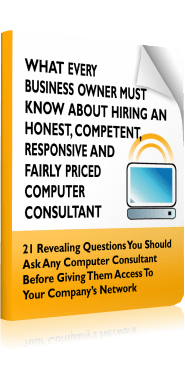Small Business Network Security: A Comprehensive Checklist

Each year, close to three-quarters of small businesses will suffer a cyberattack. Each cyberattack can end up costing substantially: in many cases, thousands of dollars that your company cannot afford to lose. However, effective network security can help reduce the risk of a data breach and protect your company’s vital data. We prepared a comprehensive small business network security checklist for you to review.

Assessing Your Network Security
Checking your network security is essential to determining your business’s vulnerabilities. An annual penetration test can help ensure that your business’s security is always up to date. You may also want to:
- Document your network assets.
- Prioritize security. While there are some things you may not mind outsiders being able to access, there is other data that is much more essential to protect.
- Determine the effectiveness of your security controls. See what can be accessed and what hackers might be able to work around.
A comprehensive network security assessment can provide you with a much better look at what vulnerabilities exist within your system and how you can best protect them.
Firewall and Router Configuration
Firewall configuration is key to ensuring that you are able to keep out malicious traffic. A properly configured firewall will permit network traffic authorized by your IT team but keep out traffic you have not permitted. As a result, malicious users may be unable to work their way into your system.
Your router should also be configured to prevent unauthorized access. You may need to put controls in place to determine what devices can access the router; for example, you may want to create a separate network for IoT devices. Set up sharing and control to prevent unauthorized users from being able to make changes to your system. With those measures, you can go a long way toward protecting your internal network.

Software Updates and Patch Management
New vulnerabilities are discovered every day. Each piece of software that you use in your business has the potential to create an opening for hackers. As soon as a vulnerability is discovered, it becomes a security issue for every company using that particular software. Potential exploits often become public knowledge very quickly, even before software programmers can find a fix for the vulnerability. However, developers usually work quickly to patch or fix those vulnerabilities as quickly as possible.
If you aren’t keeping up with your software patches–often because they seem too time-consuming or because you fear that they will interrupt essential business functions–you may end up with more serious vulnerabilities than anticipated. Furthermore, software updates help ensure that all your software keeps running smoothly.
Employee Training and Awareness
Your employees are one of the most serious vulnerabilities in your system, not because they have malicious intent toward your data or your network, but because they may lack the necessary information to help prevent those attacks. Employee error causes as many as 88-95% of data breaches. Without proper training, your employees may commit a wide range of errors, from accidentally downloading malware into the system to providing confidential information to a phisher eager to access your systems.
With proper training, however, you can provide your employees with the tools they need to avoid those threats. First, ensure employees are trained in the different types of threats they are most likely to face and, just as importantly, how to respond if they believe something has happened that could threaten the system. Next, provide employees with ongoing information about new threats and challenges to help raise awareness and help them stay alert.

Data Backup and Recovery
When a breach or data loss does occur, adequate backup and recovery systems can help keep your business up and running. Downtime costs between hundreds and thousands of dollars per minute for your business. Those costs continue to increase the longer your systems are down. With effective backups and a solid recovery system in place, on the other hand, you can get your business back up and running faster, which allows you to decrease those costs.
Conduct an inventory of how much data your business processes and consider what the cost of that lost data could be. Then, create a plan that backs up data regularly based on your specific data needs.
Password Policies
A strong password policy can make a huge difference when hackers attempt to access your system. With a weak password policy, hackers using password cracking tools can easily determine the passwords for users who are using insecure or easy-to-guess options. Consider the use of multi-factor authentication, which requires not only a password but access to a dedicated device only held by your users. This two-step system can go a long way toward improving overall security.

Mobile Device Security
Whether you bring your device policy or provide devices for your users, it’s important to establish mobile security for any device that accesses your network. Device security may include:
- Remote access and wipe capabilities
- Acceptable use policies
- Password security policies for those devices
- Encryption settings
With clear mobile security policies in place, you can protect all the devices that access your network.
Network Monitoring
Continuous network monitoring allows you to keep up with everything that goes on in your network and quickly identify potential problems. With effective network monitoring in place, you can often identify potential threats before they become a more serious problem. Every minute a hacker spends in your system has the potential to increase the damage to your network or exposure of your data. By catching hackers quickly, you can minimize the damage, whether that means blocking off access or pulling an affected system out of the network.
In addition to overall network monitoring, make sure you have a robust threat response plan that will allow you to react quickly in the event of a threat or breach. Include who is responsible for taking action and what steps need to be taken to better protect the network.
Improve Your Network Security
We hope you learned a lot regarding this small business network security checklist. Having a solid network security plan in place is essential for your business. You may lose vital funds or fight to keep your data safe without adequate network security. Through this checklist, you can better shape your network security efforts. Ready to get started? Contact us today to learn how we can help you keep your network more secure.