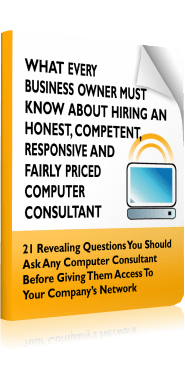Cybersecurity for Small Business Owners: An Essential Guide

Every year, the cybersecurity needs of small business owners increase. The requirement to protect sensitive data combined with the growing landscape of hackers and malware means that due diligence now requires quite extensive security measures. Where small businesses once considered themselves too small to be viable targets, they now need more robust digital defenses than large corporations.
This is especially true if your industry handles sensitive client information, such as accounting firms, doctor’s offices, and legal practices. The more privacy is inherent to your business, the more critical cybersecurity becomes.
This article will act as an expert guide for small businesses implementing comprehensive data security measures.
The Cybersecurity Responsibilities of Small Business Owners
First, getting a clear view of your data responsibilities is important. What are you defending, and how well must you defend it?
Secure Your Network: Local and Cloud
The network where your team operates and where clients access their accounts must be a safe place to handle secure files and store sensitive information.
Protect Client & Employee Personal Data
You must ardently defend the personal data of your clients and employees to prevent this information from being used against them for identity theft.
Defend Accounts Held With Your Company
Clients must feel safe operating accounts within your company network. This requires advanced account security to protect clients’ login and private data.
Plan for Business Continuity
You must also ensure your business cannot be taken down by a cybersecurity attack or service failure through business continuity planning.
Cybersecurity Measures Every Small Business Owners Should Implement
In order to fulfill these responsibilities, small businesses can and should implement a comprehensive set of cybersecurity solutions. Here is a quick view of every method that is not standard practice in a well-rounded data security structure.
End-to-End Encryption
Encryption is a way to store data that makes it unreadable to unauthorized users. End-to-end encryption ensures that your company’s data remains encrypted when stored in servers, used locally, and even while in transit so that a hacker can never ‘scrape’ private information from your live systems.
Expertly Configured and Defended Networks
Network security relies on a system of physical and virtual defenses. Your IT team will likely configure each router to close network ports and install firewalls to prevent any activity outside your company’s typical network communications between approved apps, services, and authorized accounts.
Security-Compatible Software Stacks
The software used by your company must all be secure. This should be with no known vulnerabilities that can be attacked and no vulnerabilities created by combining different software solutions. An expert IT team can also ensure security-compatible stacks and will check compatibility with each change to the stack or software update.
Two-Factor Authentication
Two-factor or multi-factor authentication requires more than just passwords to log in. Implement 2FA or MFA for both employees and your client accounts. This will not only increase momentary security. It will also send an email or text message to each user if a hacker should ever try to log in with a stolen password.
Sensitive Data Detection and Defense
AI tools can now detect when sensitive data is stored or transmitted in company files and communications. Sensitive data detection allows you to identify, delete, isolate, and defend all potentially high-risk data your small business is responsible for.
IAM Account Security
IAM stands for Identity and Access Management. Combined with the “Least Trust” principle, it allows you to provide each user account (employees and clients) access only to the files and systems they need for approved daily operations. This provides an “airlock” system that protects from internal threats and ensures that a single hacked account can do limited damage.
Employee Training vs. Social Hacking (Phishing)
Social hacking is when hackers decide your firewall is too strong and try to trick employees into opening the gates instead. Hackers often use impersonation, posing as coworkers, bosses, family members, or clients. They will then send infected links and files or try to fool employees into revealing sensitive information.
Also, train your employees to identify phishing attempts, only access files through a secure cloud-based file manager, never follow links in a message, and double-confirm unusual requests through approved, official channels. If you also provide rewards for phishing detection, your team will eagerly remain vigilant.
Regular Penetration and Vulnerability Tests
Never assume that your security system is perfect. It is important to schedule regular and frequent testing to check for vulnerabilities using the latest known methods.
Backups and Disaster Recovery Planning
Take comprehensive and well-documented backups. Keep a backup of your entire system if you need to reload everything from a hardware wipe and daily data updates with a changelog for quick restorations.
Test your backups to ensure they are functional and can get your company back to near-perfect restoration in case of a malware attack or a system failure.
Prepare a number of “red folder” disaster plans that will allow you to respond to outages, natural disasters, and cyber attacks with equal capability.
Regular Updates and Security Patches
Make sure your software is kept up-to-date, including optional security patches. Updates often include the latest security measures designed in response to recently discovered threats and vulnerabilities.
Network Monitoring and Red Flag Detection
Network monitoring backed by AI pattern matching oversees network activity and system performance. Any unusual activity or performance patterns will trigger a red flag to indicate that there may be a hacker or lurking malware in action.
Cybersecurity Insurance
Lastly, be sure to secure cybersecurity insurance. Even the best defenses may be overcome by disaster or attack. This new type of business insurance covers recovery costs, regulatory fees, and user compensation that may be necessary after a data disaster.
Secure Small Business Owners with ABL Computers Cybersecurity
The good news is that we don’t expect small businesses to handle all of these responsibilities and cybersecurity measures in-house. Most small businesses do not have an internal IT department, but you can quickly secure the expert IT services you need through a managed service provider like ABL Computers.
To explore the unique cybersecurity requirements of your business and the expert security services available, schedule a call with ABL Computers today.